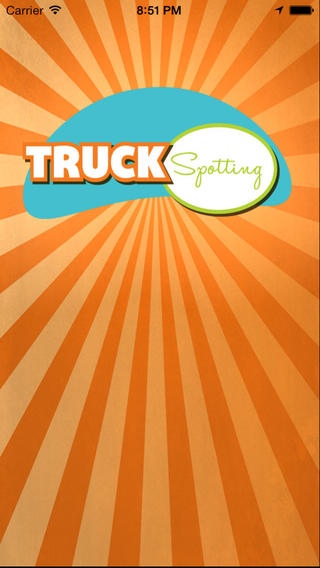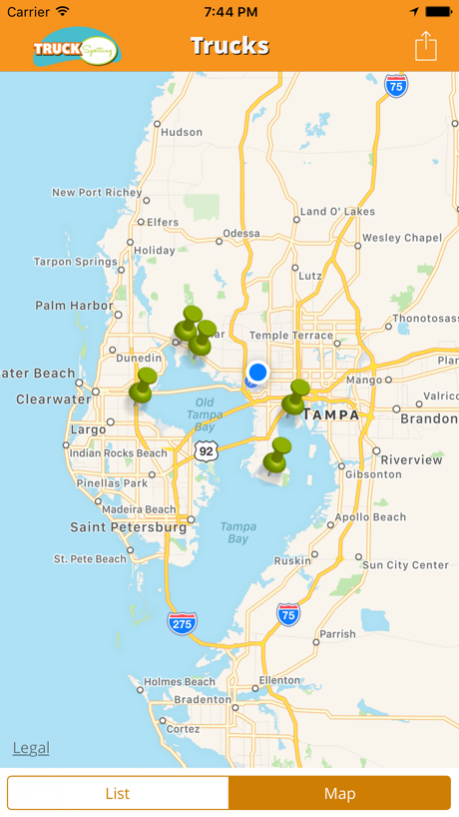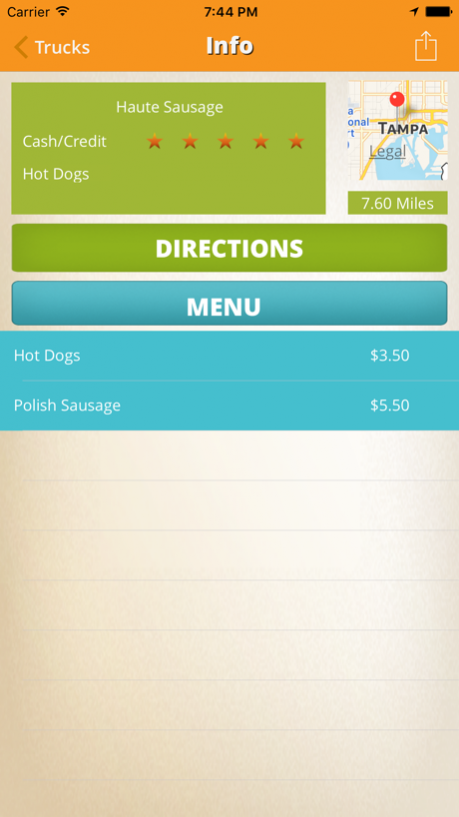Truckspotting 2.1.0
Continue to app
Free Version
Publisher Description
TruckSpotting is the best way to find a food truck in your city! We're the only app that actually outfits each truck on our map with a real-time GPS unit, and the only app that meets each mobile kitchen owner in person to make sure you get accurate information, and a tasty lunch from your favorite street food vendor, not some easy to find restaurant.
Other than accurate, real-time locaitons, we also provide you with schedules for a week in advance (visible on a map, not just text!), menu items, and facebook login to save your favorite food trucks. Unlike twitter, we're real time: finding your favorite taco truck, burger joint, or ice cream truck is no longer a guessing game!
Finding lunch on the move has never been easier! So download TruckSpotting and start spotting some food trucks!
We're live in Atlanta and are going to expand to Chicago, Tampa and DC next. Email us to request TruckSpotting in your city!
This application uses GPS feature.
"Continued use of GPS running in the background can dramatically decrease battery life."
Nov 30, 2016 Version 2.1.0
This app has been updated by Apple to display the Apple Watch app icon.
iOS 10 bug fixes.
About Truckspotting
Truckspotting is a free app for iOS published in the Health & Nutrition list of apps, part of Home & Hobby.
The company that develops Truckspotting is Truckspotting, Inc. The latest version released by its developer is 2.1.0.
To install Truckspotting on your iOS device, just click the green Continue To App button above to start the installation process. The app is listed on our website since 2016-11-30 and was downloaded 2 times. We have already checked if the download link is safe, however for your own protection we recommend that you scan the downloaded app with your antivirus. Your antivirus may detect the Truckspotting as malware if the download link is broken.
How to install Truckspotting on your iOS device:
- Click on the Continue To App button on our website. This will redirect you to the App Store.
- Once the Truckspotting is shown in the iTunes listing of your iOS device, you can start its download and installation. Tap on the GET button to the right of the app to start downloading it.
- If you are not logged-in the iOS appstore app, you'll be prompted for your your Apple ID and/or password.
- After Truckspotting is downloaded, you'll see an INSTALL button to the right. Tap on it to start the actual installation of the iOS app.
- Once installation is finished you can tap on the OPEN button to start it. Its icon will also be added to your device home screen.